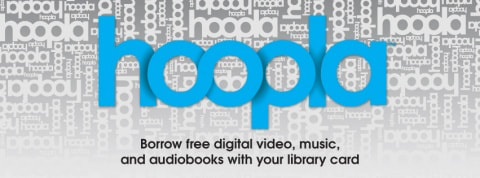Patrons can stream movies, TV shows, audiobooks and music when they have a connection OR download movies, TV shows, audiobooks and music to their device and enjoy them offline. The download button appears when the item is checked out. Please note that this service has a daily checkout limit that resets at midnight. Borrowing halts for the day when the limit is reached, and re-starts at midnight.For more info see hoopla instructional videos and hoopla FAQ's.
Getting Started GuideJust a few easy steps and you are ready to enjoy hoopla!
Getting Started GuideJust a few easy steps and you are ready to enjoy hoopla!
- Have a library card issued by one of the libraries listed below.
- Register for a hoopla account. Visit www.hoopladigital.com or download the hoopla app on your iOS or Android mobile device and click Sign Up. The hoopla app is free and can be found in the Apple App Store or the Google Play Store.
- Agree to the hoopla Terms and Conditions of Use.
- Enter an email address and create a hoopla password.
- Use the pull down menu to select Onondaga County Public Library
- Enter your library card number and your PIN.
- Browse or search titles on your computer or mobile device.
- To borrow a title, click on the title cover image and then click the Borrow button. Movies and TV titles can be borrowed for three (3) days. Music albums can be borrowed for seven (7) seven days. Audiobooks, ebooks and comics can be borrowed for 21 days.
- Your borrowed titles can be found under the My Titles tab for viewing and listening.
- Borrowed titles will be automatically returned when your lending period is over.
- Up to nine (9) hoopla items per month can be checked out on an East Syracuse Free Library card.